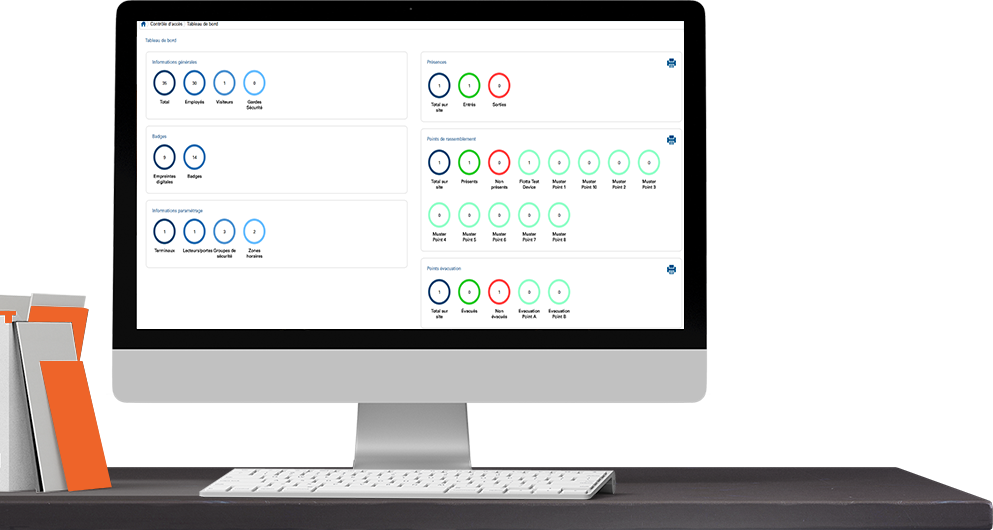
Advanced Electronic Mustering & Fire Reports Safeguard your business
- Doors, turnstiles & gates, controlled by Synel’s Access Control system, can automatically open when the Fire Alarm is triggered
- Synel’s system can integrate directly to the Fire Panel
- Fire alarm or evacuation call will trigger automated reports and show all employees by department, their status and last location
- Employees’ on/off site status is always fully up-to-date
- Improve the safety of your visitors & employees on premises
How fire report works?
Using Synel’s automated system for Access Control and evacuation, can automatically open Doors & gates when the Fire Alarm is triggered. At the same time fire reports and muster reports will be created automatically. In that way, each person can then be accounted for quickly & accurately in the event of an emergency.
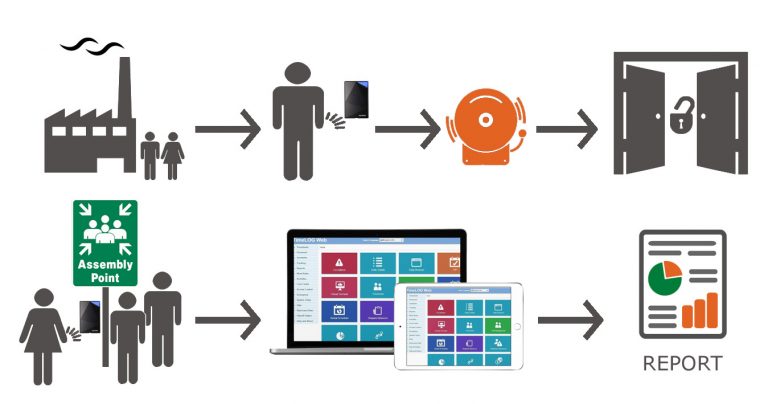
Fire report
Advanced Electronic Mustering
In the event of a fire or evacuation, employees are asked to leave their possessions and evacuate the building to one of the designated Muster Points with fitted external readers. On arrival they must present their badge/fob/finger on the reader to be accounted for. Synel’s live and auto-updating muster screen and dashboards will enable fire wardens to quickly and easily account for their staff, and act upon any employee or visitor not present within the designated safe zones. All the above allows faster accountability for staff & visitors providing complete peace of mind.
For businesses with larger sites or multiple locations, our advanced Autofire reports can be customised to show data for individual sites, departments, last device used and numerous other criteria. Once turned-on, the Autofire report can be set to print to any named printers on your network or sent to designated emails. The web live screen can be used with all browsers on all desktop or mobile devices.
 +44 208 900 9991
+44 208 900 9991 +01 480-374-7770
+01 480-374-7770




