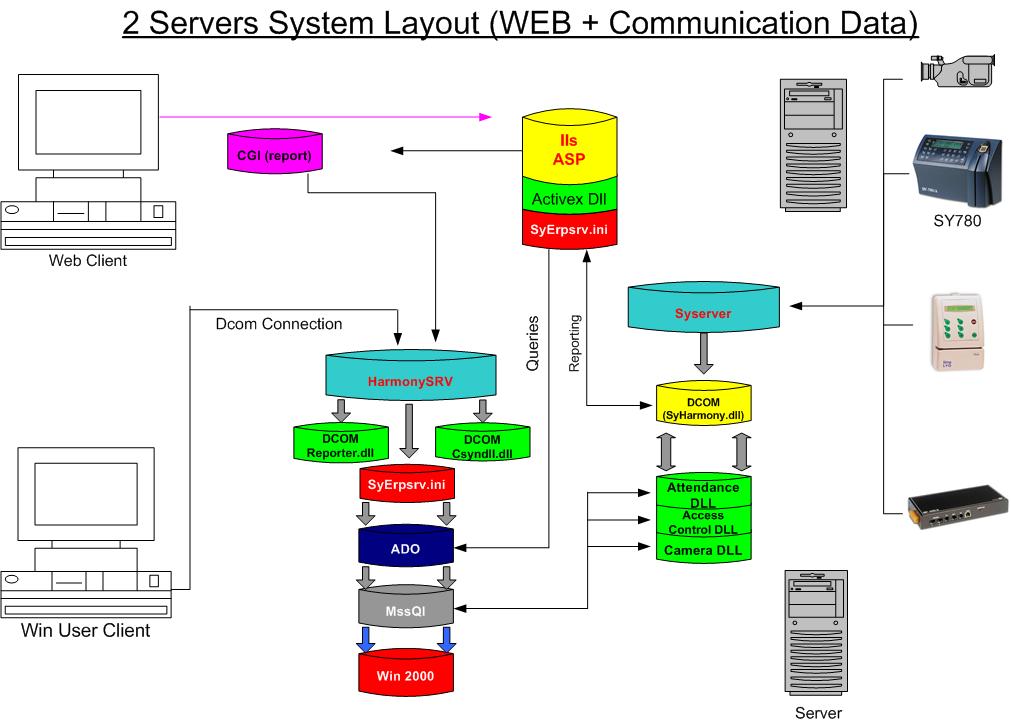Flow of Operation Data flows (from right-to-left) in the diagram below.
The flow data starting when the employees clock-in at one of the terminals, the employee can swipe his card or identify with his finger.
Then the terminal that connected in online to the HARMONY software by using the SY-Bridge for SY family terminals or via the internet with Synergy terminal.
The server receives the data request from the terminal and using the HARMONY DLL send the requests to the Harmony server, in case the server should save the data it will save the data and enters it into the Harmony data base.
Harmony users (on the left) connect to the Harmony server to view and edit data. Web Clients (running E-Harmony) connect via the IIS server.
 +44 208 900 9991
+44 208 900 9991 +01 480-374-7770
+01 480-374-7770