Hardware
Harmony software support the following terminals and features
| Synel Device | Real Time | Access Control | Time and Attendance | Job Costing | Meals and Printer |
| SY-400 | √ | √ | √ | – | – |
| Synergy | √ | – | √ | √ | √ |
| SY-Face | – | √ | √ | – | – |
| SY-785 | √ | – | √ | √ | √ |
| SY-765 | √ | – | √ | – | – |
| Master | – | √ | – | – | – |
| SY-715 | – | – | √ | – | – |
| SY-777 | √ | – | √ | √ | – |
SY-785 On-Line
SY-785in on-line mode, initiates queries without the necessity of polling and downloads the data into the SY-Server.
Steps for Defining the SY-785 Terminal
- Terminal type
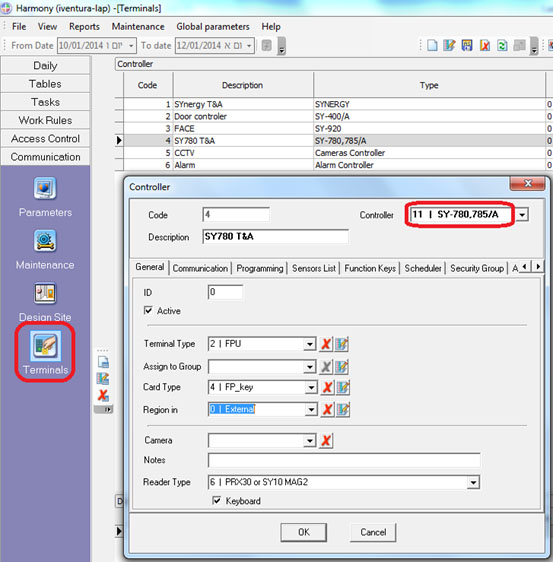
- Tag Format
Example: FP + Proximity reader:
- Start from 1 length 10 (FP length must be up to 10 characters)
- Max Length – 14 char (standard proximity badge decoding )
- Variable, padding “0” from right
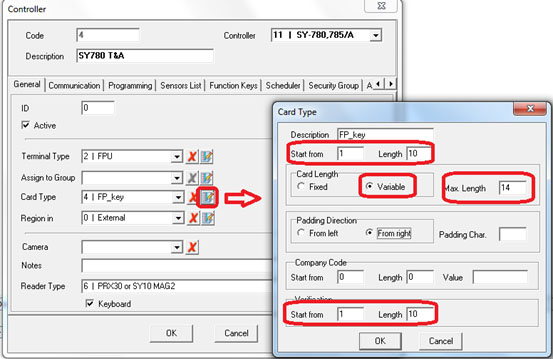
- Reader Type
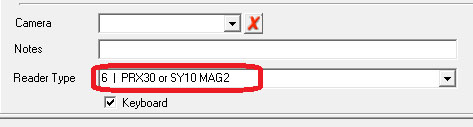
4.IP Address (if there is no TCP/IP, define the ID instead)
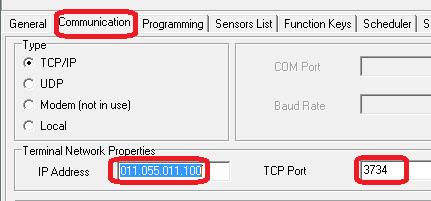
- Keys
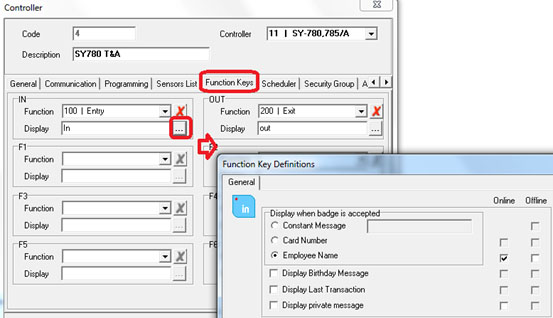
- Key Scheduler
- Fingerprint (optional)
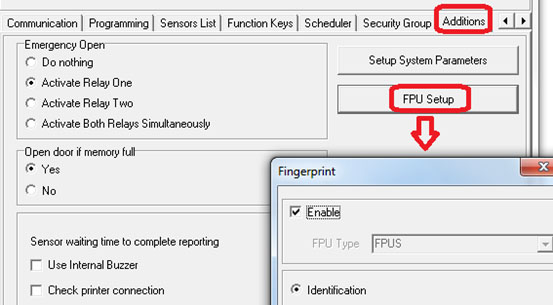
 +44 208 900 9991
+44 208 900 9991 +01 480-374-7770
+01 480-374-7770




