Types of Problems and Their Cause
Missing Data and Terminals Work Offline
if Harmony is missing data or terminals work in offline mode instead of online mode, the SY -Server should be checked.
- Check the list of services at the server to see if the SY-Server service is active
- Restart the service
- Check the SY -Server logs to find the cause of the problem

Web Users Get Disconnected or Can’t Run Harmony
If users can not login to Harmony or get disconnected from the database you should check the IIS.
- Check the list of services at the server to see if the SQL Server service is active
- Restart the service
Harmony Users Get Disconnected or Can’t Run Harmony
If users (not only Web users) can not login to Harmony or get disconnected from the data base, you should check Harmony SRV.
- Check the list of services at the server to see if the Harmony Server is active
- Restart the Harmony SRV service
- Use a query analyzer running with administrator privileges to connect the
Harmony Server to the SQL database.
Problems with Calculations
For example, John Smith worked from 8:00 – 20:00 and work rule calls for a 1 hour unpaid break, the report should list 12 hours total; 11 hours for pay. If the report lists 12 hours for pay, there is a calculation problem.
- Check the work rule to make sure that deduction of the 1 hour break is defined correctly.
- If the work rule is defined correctly, reprocess.
- If this does not solve the problem, contact Synel’s technical support
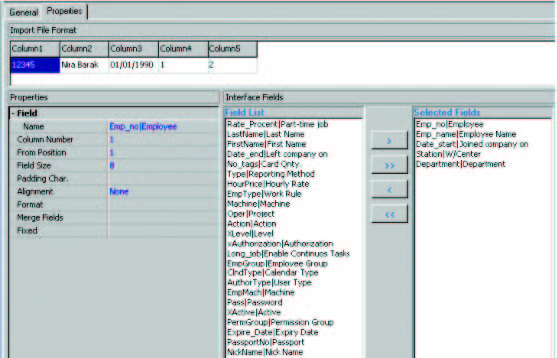
 +44 208 900 9991
+44 208 900 9991 +01 480-374-7770
+01 480-374-7770




