Additional Manual Edit Functionality
In this lesson we will continue to discuss the different option in Manual edit screen .
Deleting an Attendance Transaction
- Right-click and select Delete.
- Click OK to confirm

Inserting a Global Update
- Right-click and select New > Global update.
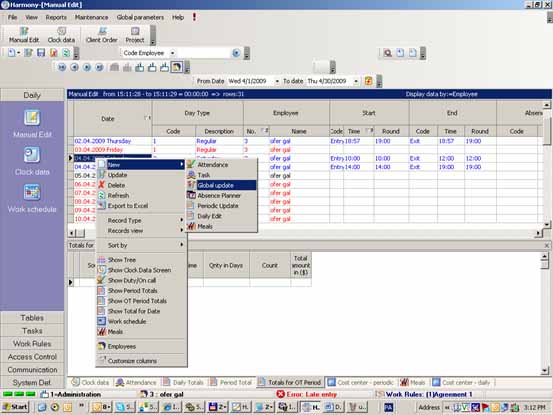
- Enter the details and click Update.

- The details of the update appear.
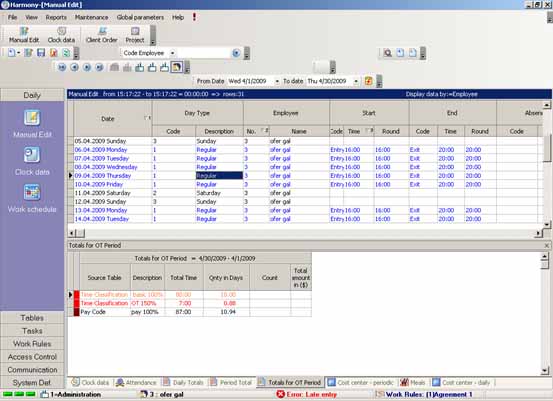
Inserting a Future Absence
1.Right-click and select New > Absence Planner.
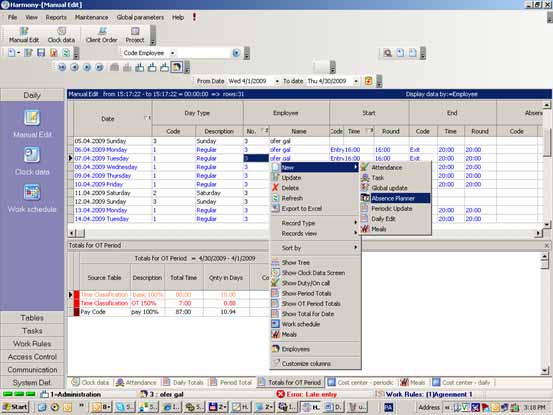
2. Select the type of absence and click OK.
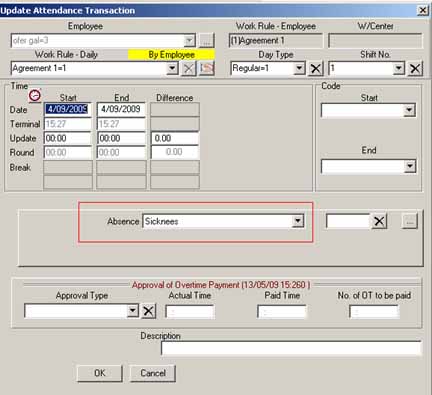
3. The details of the new transaction appear.
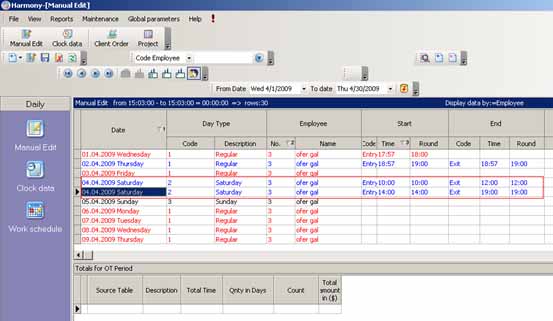
 +44 208 900 9991
+44 208 900 9991 +01 480-374-7770
+01 480-374-7770




