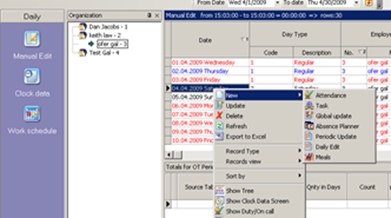Harmony by Synel MLL PayWay LTD. The leading Time and Attendance software with many useful organization modules.
The most popular daily activity in HARMONY software is the manual tasks of entering, updating and processing employee’s data, this action is carried out daily in the Manual Edit toolbar.
In the Manual Edit you will find the entire employees clock data (by linking pairs according to code) in addition to the way in which to manually enter new records, most of the time the Payroll manager will confirm the employees clocking and will update the necessary or missing records, in the end of the period the Payroll manager will process the data and the software will export the time card reports to the employees using the eHARMONY – the web module.
The Payroll manager may also do the following activities in the Manual edit screen:
- Inserting a New Attendance Transaction
- Updating an Attendance Transaction
- Deleting an Attendance Transaction
- Inserting a Global Update
- Inserting a Future Absence
To learn more about how to use HARMONY Manual Edits
 +44 208 900 9991
+44 208 900 9991 +01 480-374-7770
+01 480-374-7770