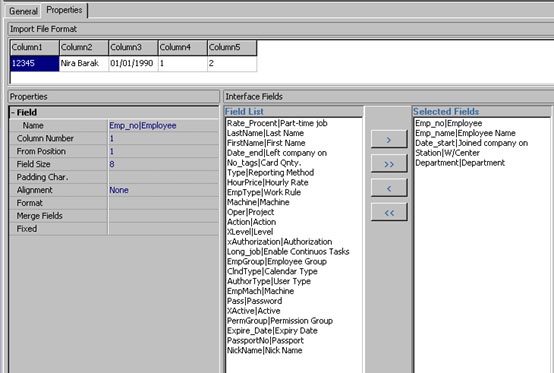How to add new employee to the Time and Attendance software
Many time and attendance software operator asking the basic question How to add new employee to the Time and Attendance software
On daily basis and during configuration when adding group of employees.
At HARMONY the Time and attendance Management Software from Synel MLL PayWay LTD. We develop very simple method for both action, add new employee and add group of employees
In most of the time the T&A software operator add employee on his first day at the company, some of the fields are the user details and some other are the organization such department and the employee security and permissions, In HARMNY the operator add new Employee with all the relevant details and prepare an employee card. Some of the fildes such as permission and payroll the operator may choose to add it according to the department of the employee.
During Harmony installation or even when adding group of employees we recommend using Harmony interface function and import the employees list from a CSV file that can be provided by the HR, payroll or ERP software. Harmony Interfaces screen is very simple to use and setup, just Create the import name select the file to import and the separator type and a new screen with the first record will display
In this screen all you should do is Drag and drop the software column header from the field list to the import file format.
 +44 208 900 9991
+44 208 900 9991 +01 480-374-7770
+01 480-374-7770